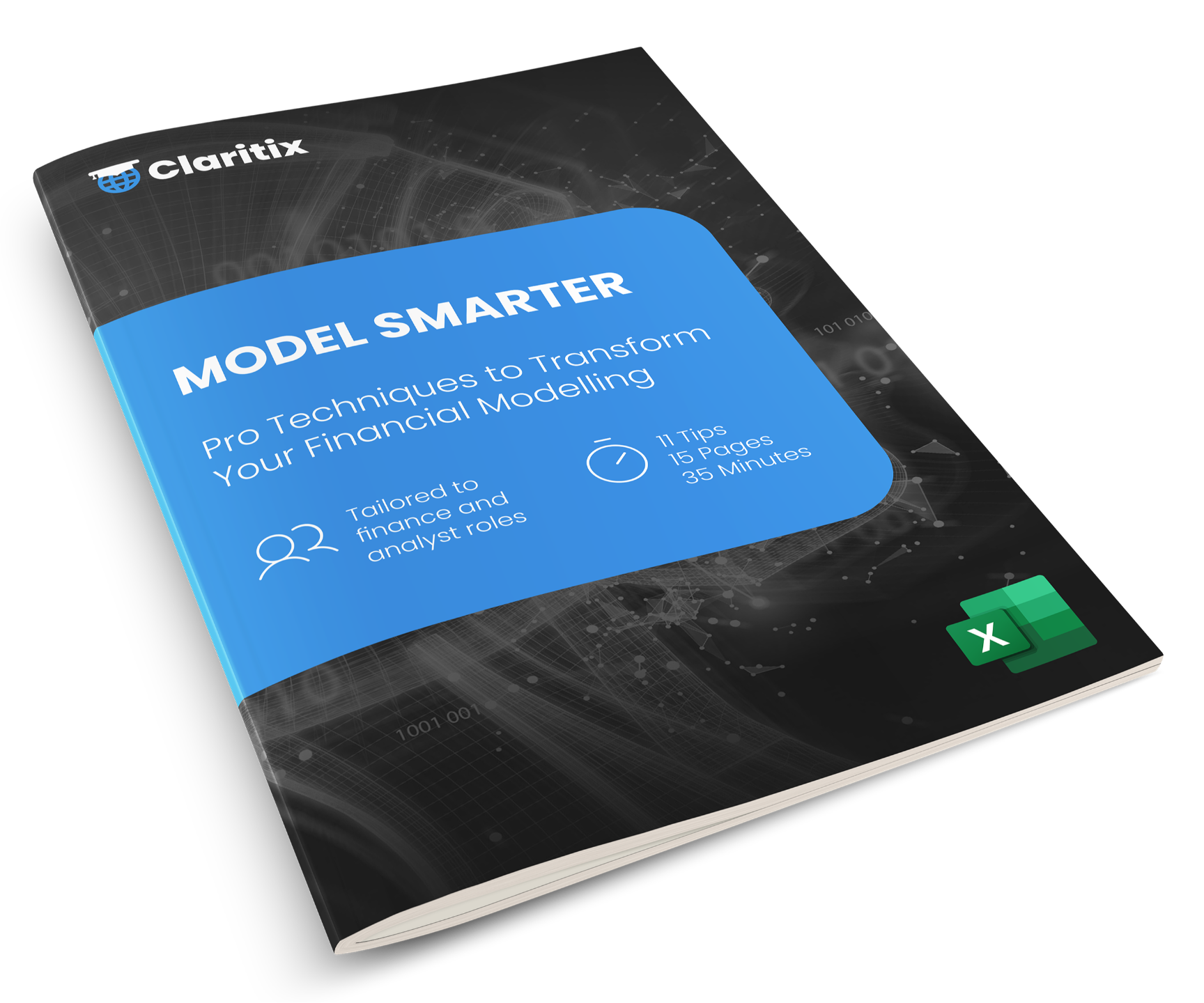Featured Videos from our Excel, Power BI, Python in Excel, and Excel Modeling Courses
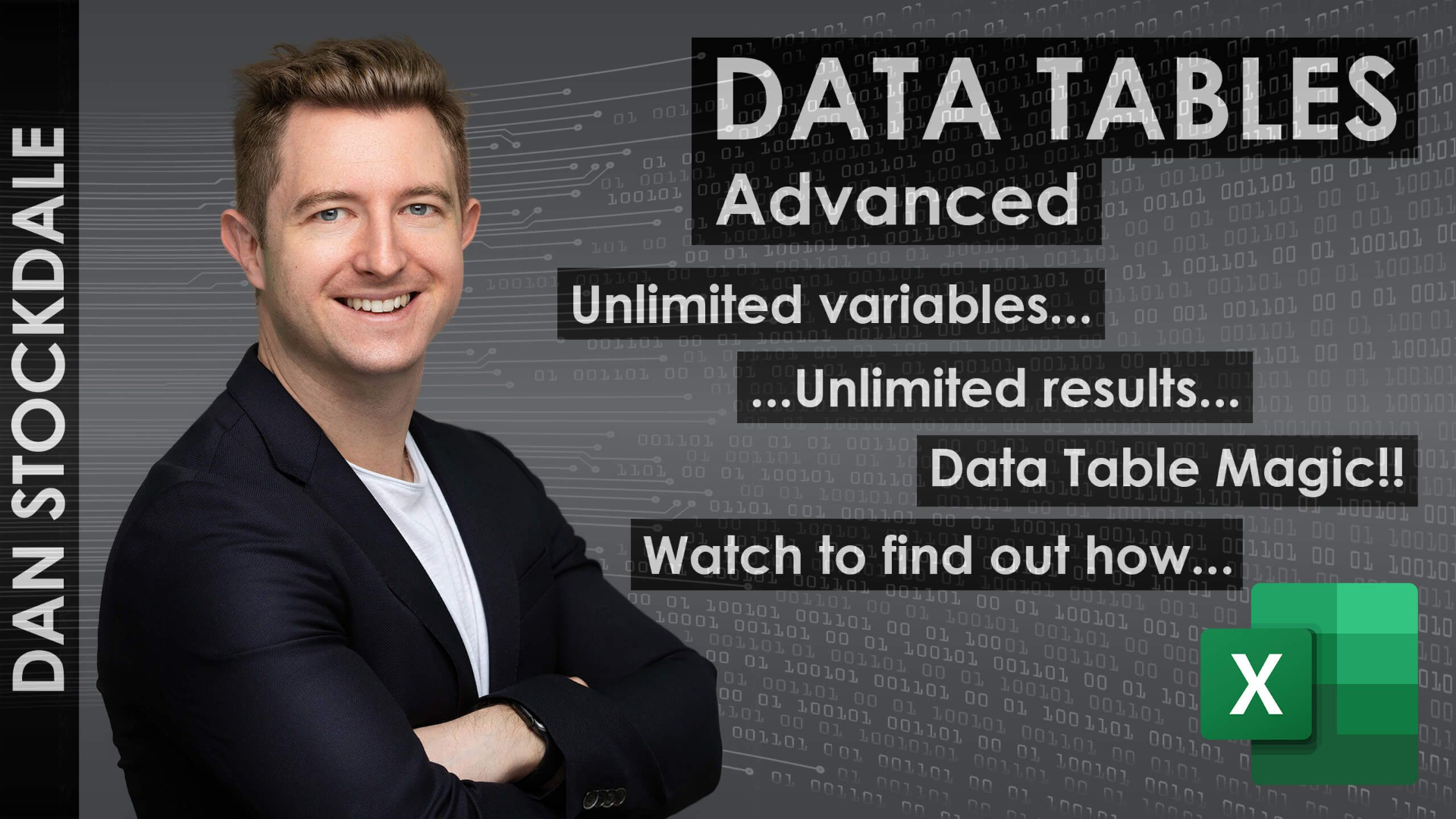
Data Tables Advanced
Use unlimited variables and create unlimited results! Magic!

Arixcel Add-in Demo
Awesome Excel add-in that saves time and reduces risk!

Goal Seek
Excel calculates the input to deliver a defined output! Super useful in commercial analysis and modelling!

INDEX in Modelling
Create dynamic calculations using financial modelling's most important and versatile function!
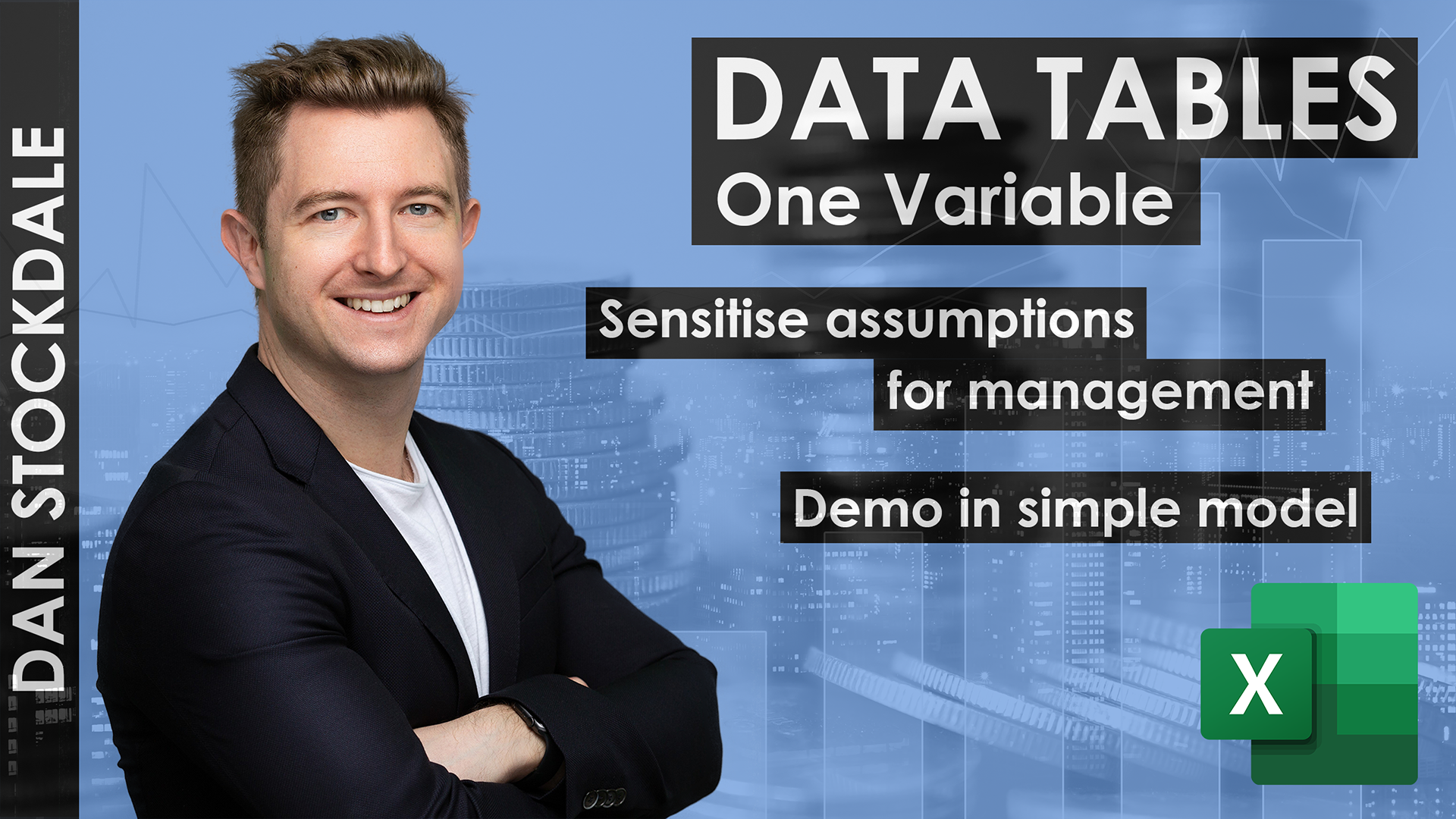
One Variable Data Table in Excel
Create a data table in Excel to sensitise one variable in your financial model to support decision-making!
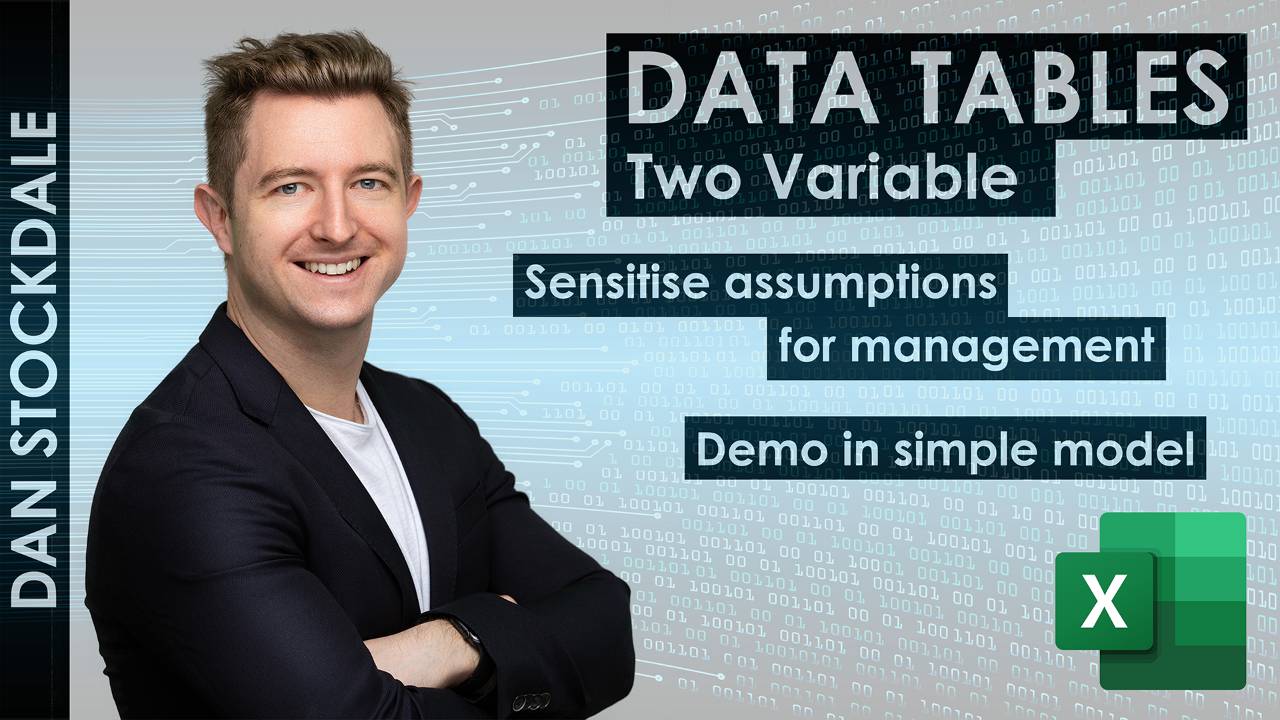
Two Variable Data Table in Excel
Create a data table in Excel to sensitise two variables in your financial model to support decision-making!
Power BI, Power Query & Power Pivot Videos
Sample videos from the courses Power BI: Monthly Financial Reporting and Power Query & Pivot: Automating Reporting
View Course
Power BI: Month, QTD & YTD Financials
Create & toggle Month, QTD & YTD views in your financial reporting.

Creating Measure Tables in Power BI
Store your measures in measure tables to keep things organised!

Creating Measure Tables in Power Pivot
Store your measures in measure tables to keep things organised!

Python in Excel: Creating a DataFrame from External Data using Power Query
Use Power Query to connect to external data, and then Excel's new Python integration to create DataFrames from it, for onward calculation and analysis.

Python in Excel: Merging DataFrames to Map Data
Use Microsoft's latest innovation, Python in Excel, to merge DataFrames of data - robustly mapping them - for onward calculation and analysis.

Python in Excel: Using GroupBy to Aggregate Data by Category
Use the GroupBy function in Microsoft's latest innovation, Python in Excel, to aggregate the data of a DataFrame by category.

Excel INDEX & MATCH: Creating Two-Way Lookups
Combine INDEX and MATCH functions in Excel to lookup data from multiple rows and multiple columns.

Complete Guide to the Excel XLOOKUP Function
Complete guide to using XLOOKUP, Excel's most versatile lookup function.
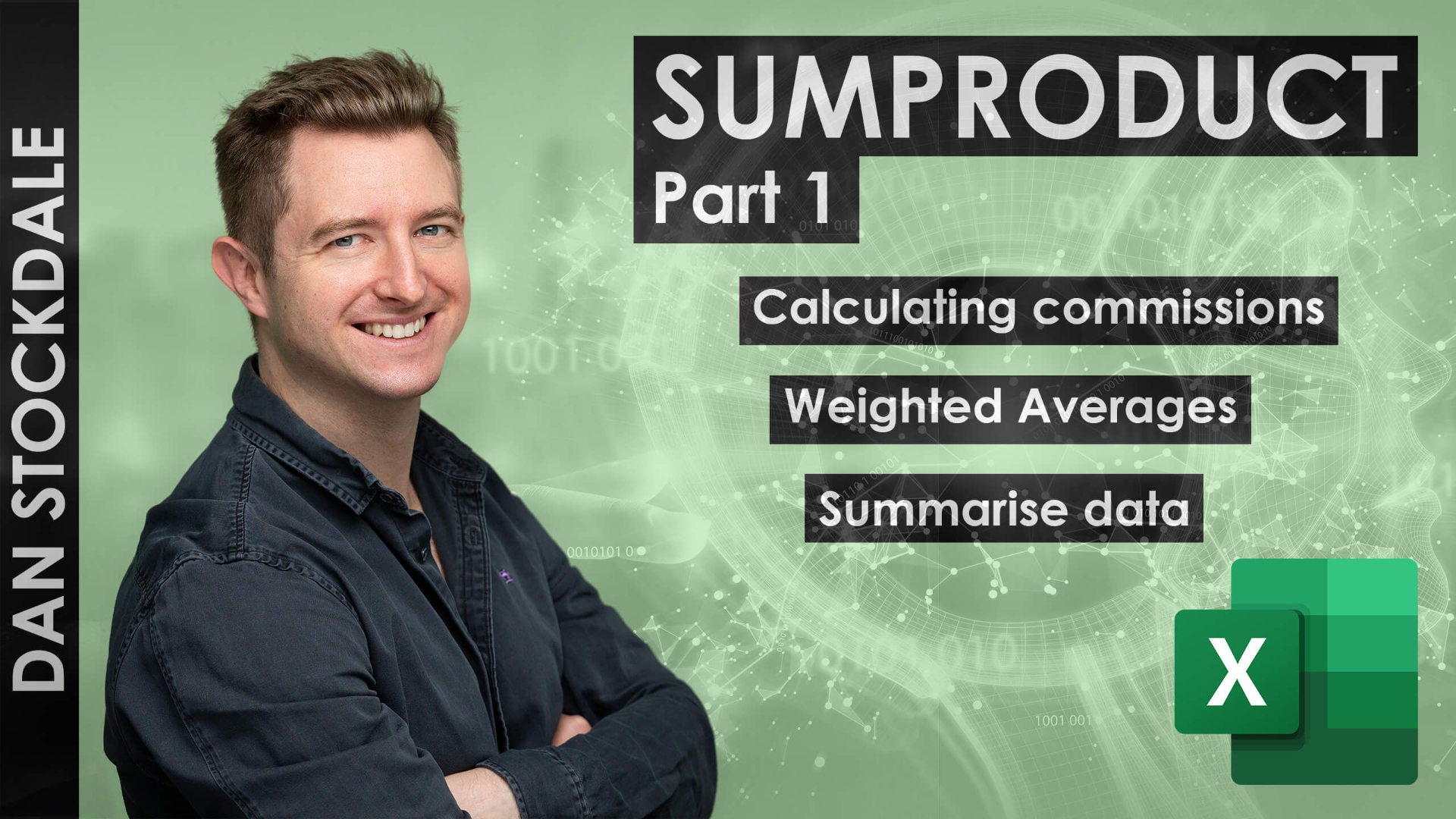
Excel SUMPRODUCT: Calculate and Summarise Data
Demo of Excel's powerful SUMPRODUCT function calculating commissions, weighted averages, and summaries!

Excel SUMIFS: Summarise Data Using Multiple Criteria
Learn this key Excel function for better analysis, modelling, and summaries.
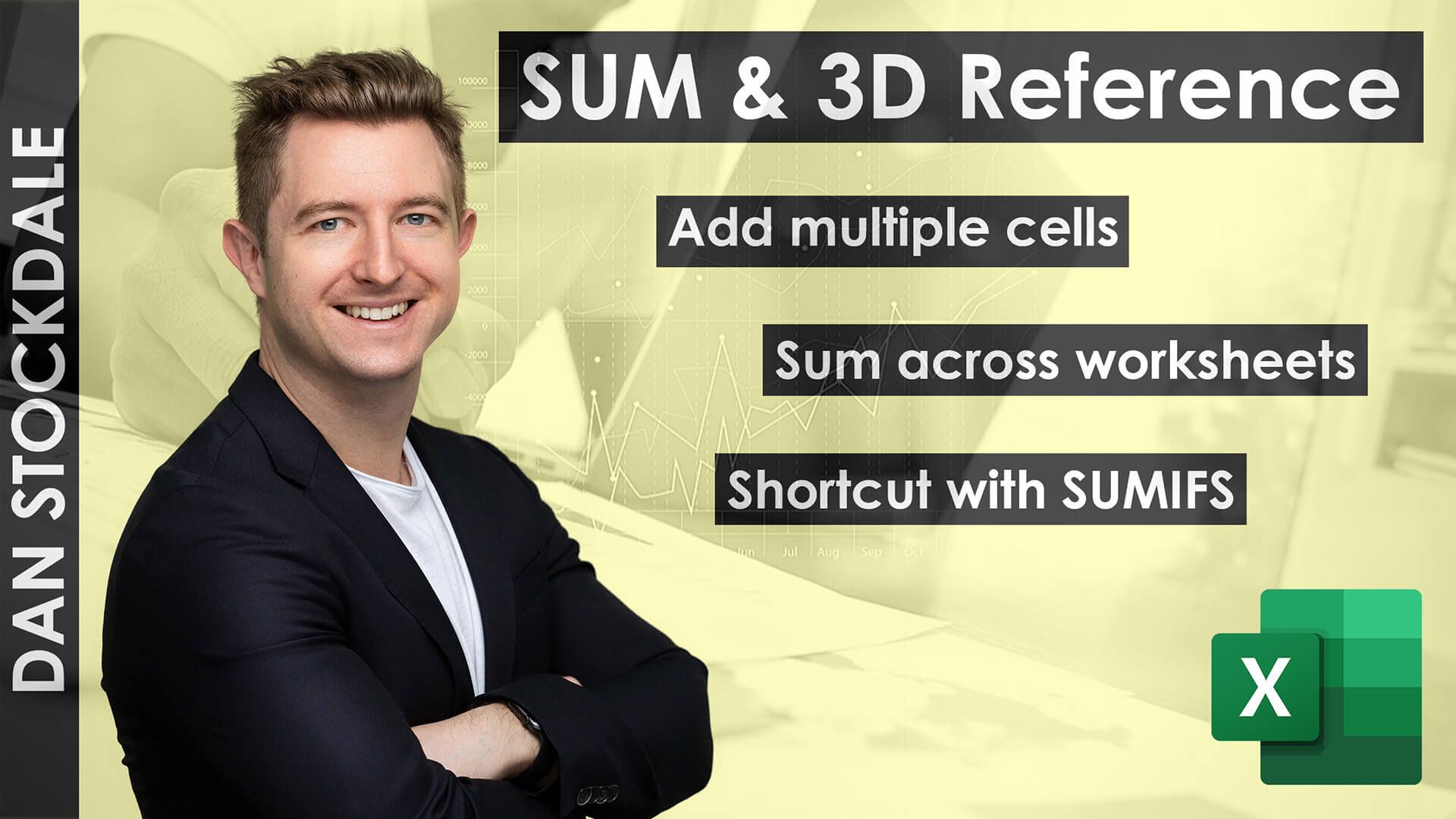
Excel SUM: Using the Function & 3D Reference Technique
Masters the SUM function and save time with 3D References!