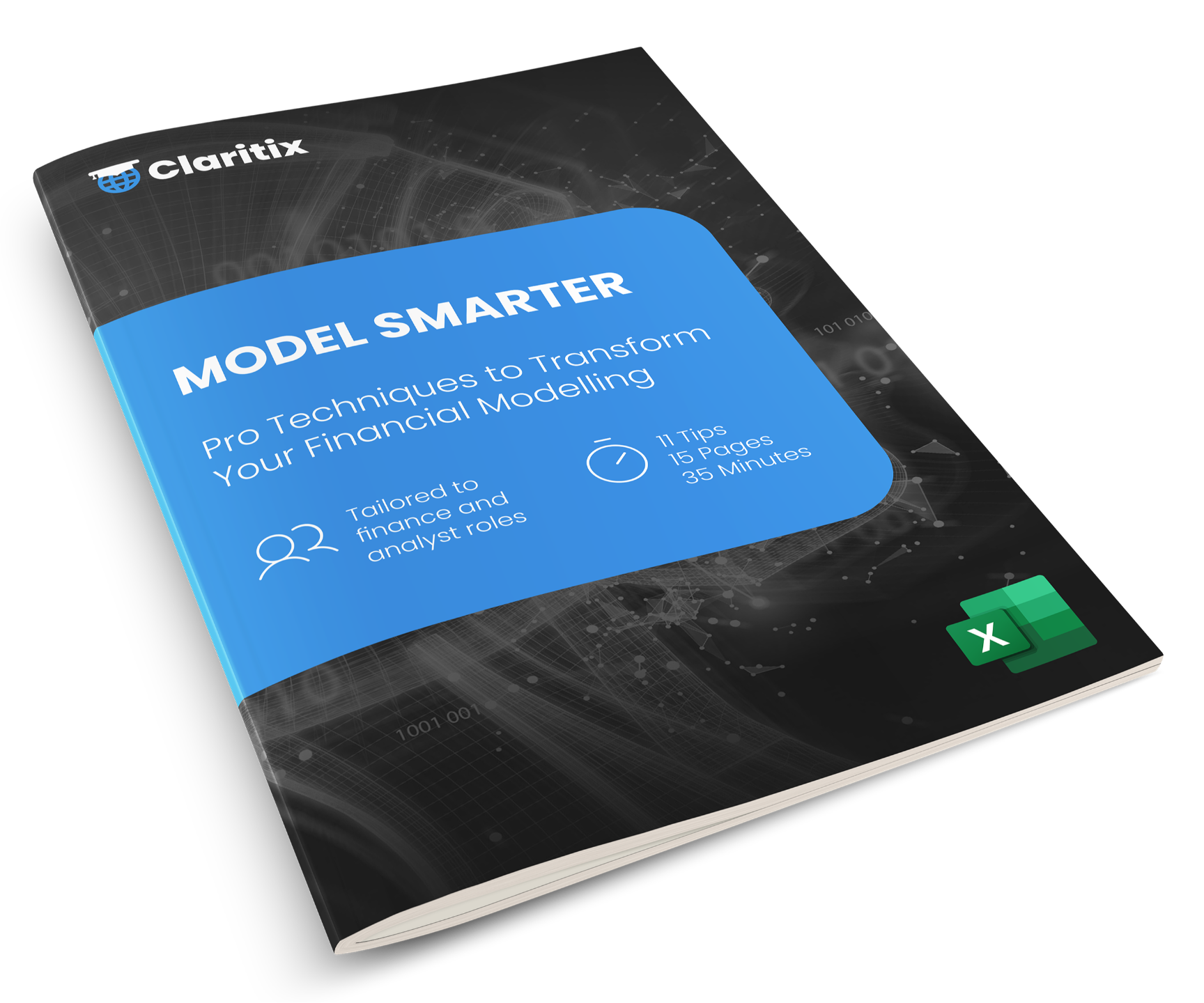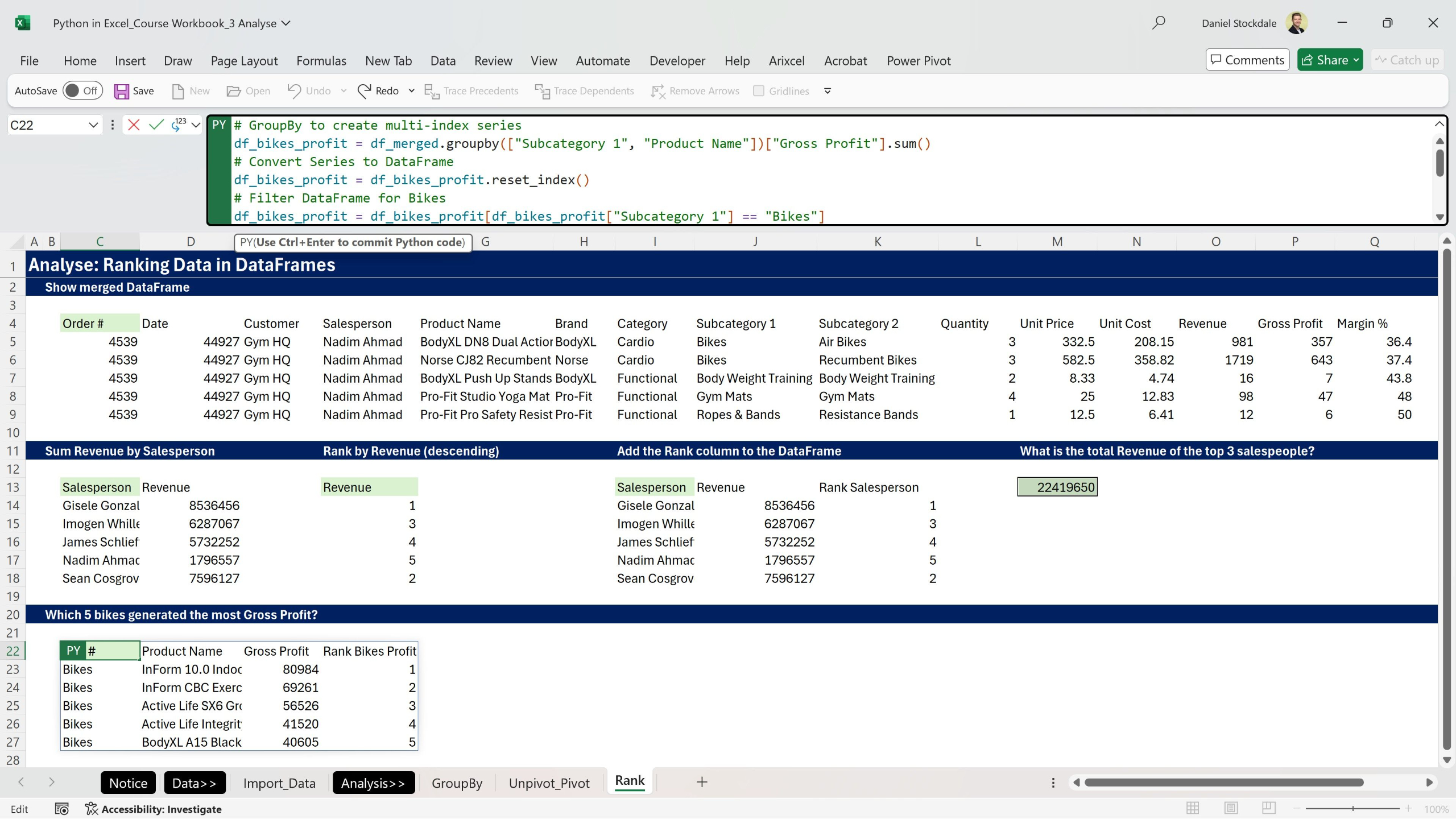
This course is for:
All Business Users

Target Audience
Any business user looking to merge, transform, clean, analyse or visualise data, including big data, within Excel.

Existing Ability Level
No previous experience in Python or Excel is required.

Objective
Leverage the power of the Microsoft Cloud to work with and powerfully analyse big data via Excel.
What is Python in Excel?
Business professionals, with no prior knowledge of Python or Excel, learn to leverage Microsoft’s latest innovation to merge, clean, transform, analyse, and visualise big data in Excel, using powerful Python code.
The course predominantly focuses on the Pandas library, which is concerned with data manipulation, transformation and analysis, to instill a wide range of relevant Python knowledge. It also introduces the Matplotlib library, to start creating visualisations of the course data.
Datasets that have been imported using Power Query are then worked on throughout the course. Each step cleans, transforms or analyses the data in some way, before finally visualising it. This approach guides the learner through an end-to-end process, reflecting how they might work with Python in Excel in real-world scenarios, rather than teaching the concepts in isolation.
The learning is set in the context of a fictional gym equipment wholesaler, Workout Warehouse, and is underpinned by realistic product, customer and sales data developed, and exclusively used, by Claritix.
The course is taught through:
> Short video lessons explaining and demoing the learning,
> Video walkthroughs to follow along with using the downloadable course data,
> Regular quizzes to test your knowledge.
For further information see the Course Content and Course Overview sections below.
Course Content
Course Aim, Structure & Fundamentals
Fundamentals
Transform
Analyse
Visualise
Course Overview
Merge, clean, transform, analyse, and visualise big data in Excel using powerful Python code.
About
The course aims to teach the fundamental theory and knowledge of Microsoft’s latest innovation, Python in Excel, including familiarising the learner with the input, calculation, and output process in Excel.
The course predominantly focuses on the Pandas library, which is concerned with data manipulation, transformation, and analysis, to instill a wide range of relevant Python knowledge. It also introduces the Matplotlib library for creating simple visualisations of the course data.
Given that Microsoft Copilot will be able to generate Python code when prompted, this course aims to impart a strong working knowledge of Python to not only create but also review and edit such code.
Result
You’ll finish the course with a wide working knowledge of Python and how to leverage it in Excel. You’ll be confident in connecting to big data and storing it as DataFrame variable, before applying a wide range of techniques to merge, clean, transform, analyse and summarise the data. You will also be able to start visualising the data and be familiar with comprehensive online documentation to further support your work!
Format
Topics and theory are taught and demonstrated entirely through short video lessons. The participant is invited to follow along, using the data provided in the course resources. Regular quizzes throughout the course help test knowledge and consolidate the learning.
Requirements
No previous experience in Python or Excel is required.
Note, check whether your version of Excel includes Python if you'd like to put your learning into practice on the course data.
Pricing
Invest in Yourself... Today!
Start learning for FREE with our Power BI Tips & Advice

Subscribe to our newsletter to receive our Power BI Tips & Advice eBook straight to your Inbox!
By subscribing you agree to your data being stored and receiving occasional marketing emails.