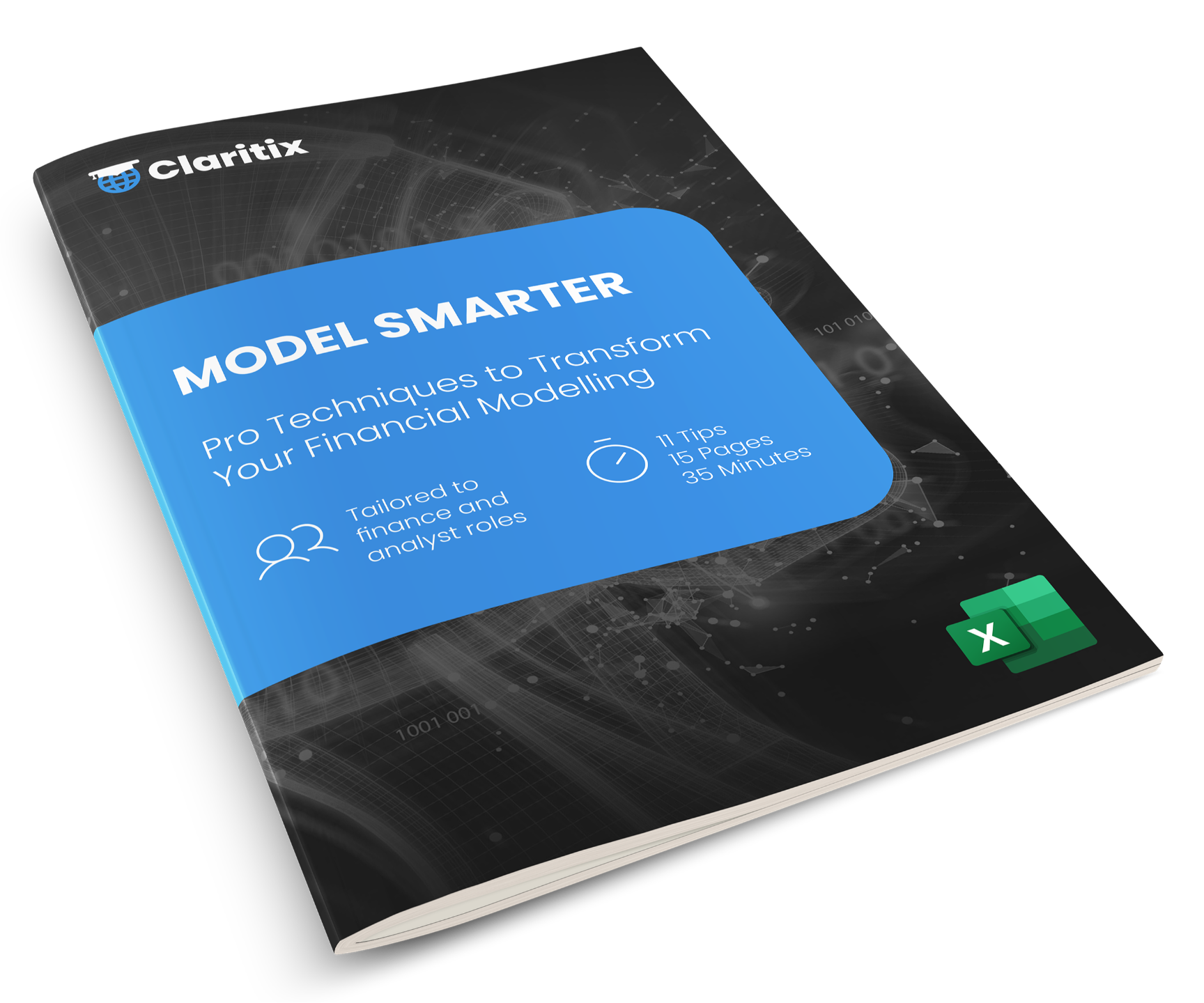These courses are for:
Accounting & Finance and Analysts

Target Audience
Accounting & Finance professionals or those with regular financial or commercial reporting duties.

Existing Ability Level
Power BI suitable for beginners and intermediates. Excel formula experience is helpful.

Objective
Automate your monthly reporting to turn data into visualisations and number-focused reports with the click of a button.
Learn to leverage Microsoft tools:
Power BI, Power Query, and Power Pivot
Automate your monthly reporting to extract, clean, map, calculate, and present big data in visualisations and number-focused reports with just a click of a button.
Learn more about the two courses:

Power BI course for finance
Transform your monthly financial reporting process with the best Power BI course for finance. Engage your audience, generate better insights, and save your time.

Automate financial reporting
Automate financial reporting to extract, clean, map, calculate, and present big data in number-focused reports with just a click of a button.
The course provided me with the essential foundations in data structure, mapping, and reporting, enabling me to create impactful dashboards from scratch.
It not only saved me time and streamlined processes but also empowered me to deliver innovative solutions that added significant value to our business.
Pieria, Finance Business Partner
Inspire Payments
Course content comparison
Power Pivot and Power BI leverage similar technologies and workflows. Whilst their outputs are very different, both involve Power Query, data models and DAX formula. As such, there is some overlap in learning between the two courses.
Watch the video, taken from the Power Query & Power Pivot course, to learn more.
Pricing
Invest in yourself today
Start learning for FREE with our Power BI Tips & Advice
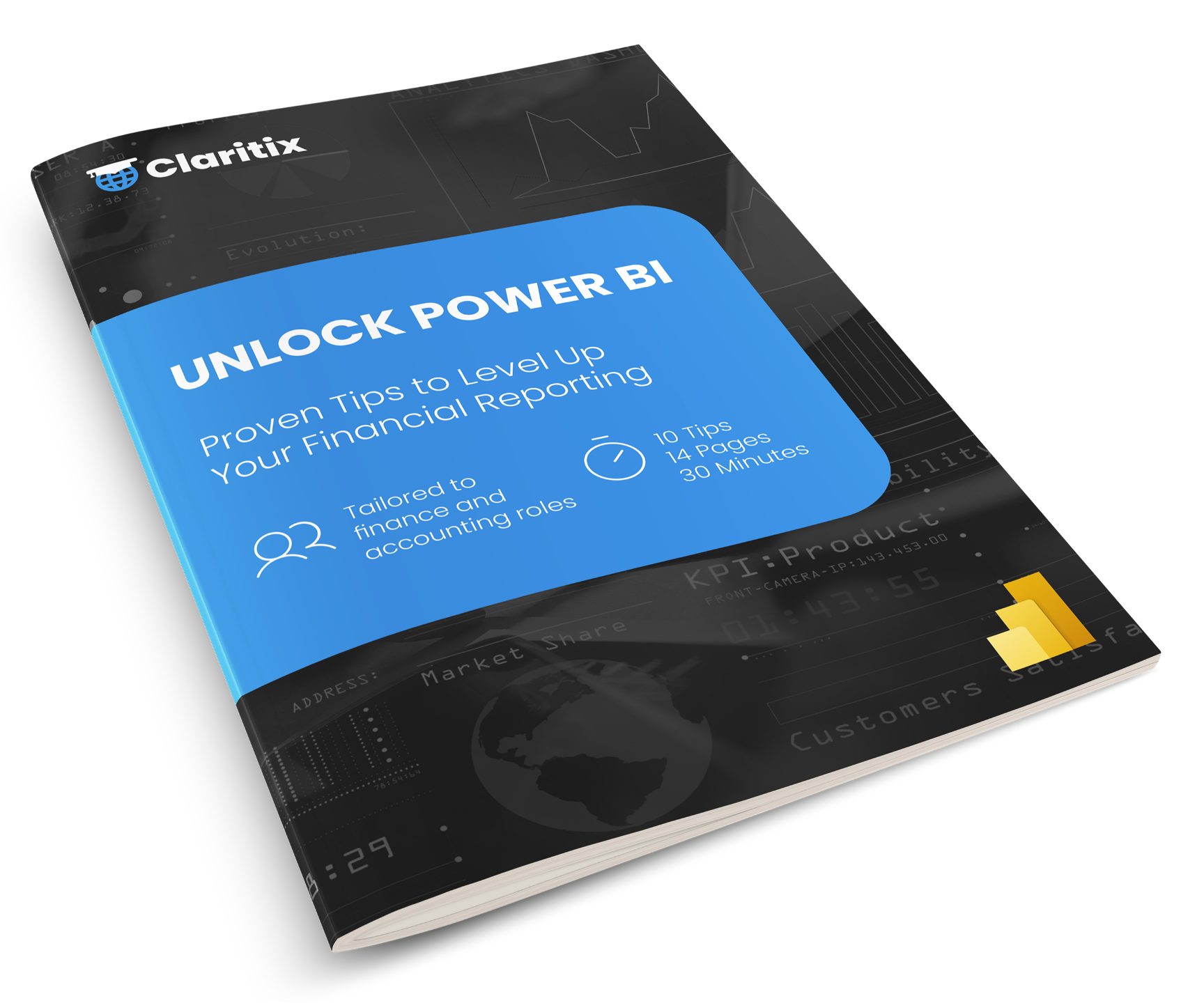
Subscribe to our newsletter to receive our Power BI Tips & Advice eBook straight to your Inbox!
By subscribing you agree to your data being stored and receiving occasional marketing emails.