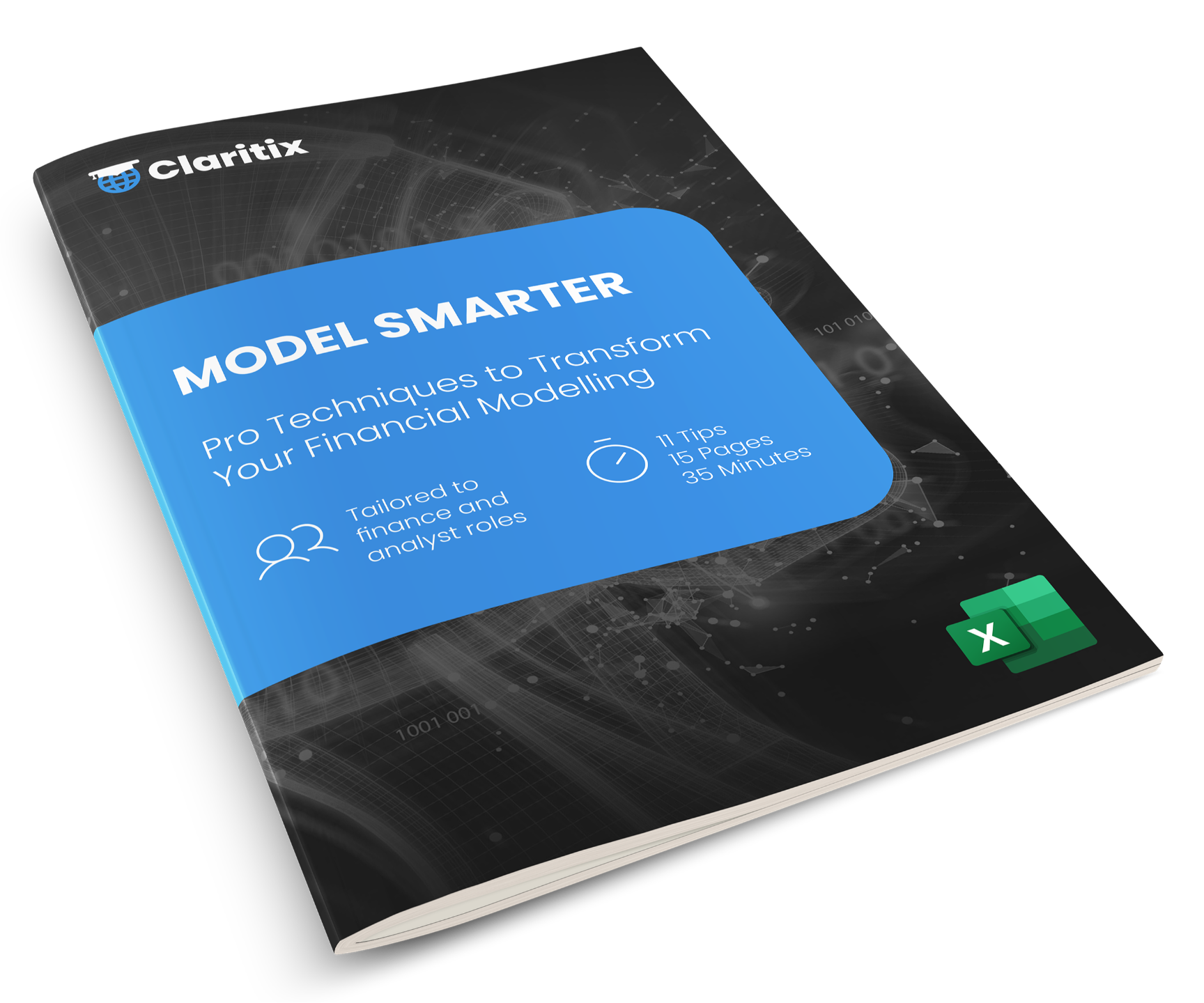Power Query & Power Pivot Course: Automating Reporting
Learn to automate your reporting to save your time.
This course is for:
Accounting & Finance and Analysts

Target Audience
Accounting & Finance professionals or those with regular financial or commercial reporting duties.

Existing Ability Level
Beginner/Intermediate Excel. Some experience of creating Excel formula is beneficial.

Objective
Extract, clean, map, calculate, and present your data in number-focused reports at the click of a button.
What is Power Query & Power Pivot: Automating Reporting?
Accounting & Finance professionals learn to use the Power Query tool and Power Pivot add-in, both within Excel, to extract, clean, map, calculate and present data in reports.
Learning Power Query and Power Pivot is framed in the context of the challenges accountants face each month in their reporting and the solutions that the tools provide in Excel. Aside from learning to create relevant, number-focused reports that can be underpinned by big data, the user learns how this saves time, increases the accuracy and trustworthiness of reporting, and enables them to leverage more of their organisation's data.
The learning is set in the context of a fictional gym equipment wholesaler, Workout Warehouse, and involves realistic actuals, budgetary and forecast financial and company data.
The course is taught through:
> Short video lectures explaining the theory,
> Report building video walkthroughs to put the learning into practice,
> Regular quizzes to test your knowledge,
> Comprehensive course slide deck to support your learning.
For further information see the Course Content and Course Overview sections below.
Course Content
Course Aim, Structure & Fundamentals
Import & Transform Data
Creating the Data Model
Data Analysis Expressions (DAX)
Creating Reports & Visualisations
Course Overview
Automate your reporting to save time, reduce risk, and deliver more value to the business.
About
The course has two aims: to teach you Power Query and Power Pivot from scratch, and to transform your monthly financial reporting. It’s developed by accountants for accountants. Comprehensive and realistic accounts data has been produced to allow for the creation of reports relevant to Finance professionals. And throughout, the learning is framed in the context of what the traditional reporting problems and processes are, and how Power Query and Power Pivot can solve them.
Result
You’ll finish the course an intermediate in Power Query and Power Pivot, feeling confident and full of ideas of how you can apply your new knowledge to your work. You’ll be able to automate your regular reporting – saving you time; reduce errors and subsequent rework – increasing accuracy and trust, and again saving you time; and leverage more of your company’s data from a variety of sources…even if it’s millions of rows long…adding huge value to your organisation!
Format
The course consists of short video lectures covering the theory, followed by practical demonstrations in Power Query and Power Pivot of how it is applied in the creation of number-focused reports. Participants are invited to follow along in the report build and test their knowledge with regular quizzes.
Requirements
No previous experience in Power Query or Power Pivot is required. Some experience in Excel is helpful.
Course Contributor: Oliver Deacon
Microsoft Finance Director, Finance Leadership Coach
The course has been built in collaboration with Oliver Deacon, who spent several years as a Finance Director at Microsoft in Seattle, where he worked at the cutting edge of leveraging technology and data in financial and commercial reporting.
He experienced firsthand the value generated by using these technologies to redesign processes, raise the quality of output while reducing the time spent doing so, and extract more value and insight from the organisation’s data.
Oliver now coaches senior finance leaders on navigating the changing finance environment, building high-performing, motivated teams, and embracing the next generation of technologies.

“Finance teams spend hours each month on manual spreadsheet tasks and processes. However, there are two powerful tools included for free with Excel that can greatly enhance efficiency: Power Query and Power Pivot. Despite their potential, over 50% of finance professionals don’t even know they exist!
Power Query allows finance teams to automate data movement, streamline integration into finance systems, and, along with Power Pivot, generate complex reports, especially when combining finance and non-finance data. This training course is designed to make teams more effective, enabling them to refocus their time more on high-value work.
Join us to learn how Power Query and Power Pivot can transform your data handling and reporting processes, freeing up valuable time for strategic activities.”
Pricing
Invest in Yourself... Today!
Start learning for FREE with our Power BI Tips & Advice
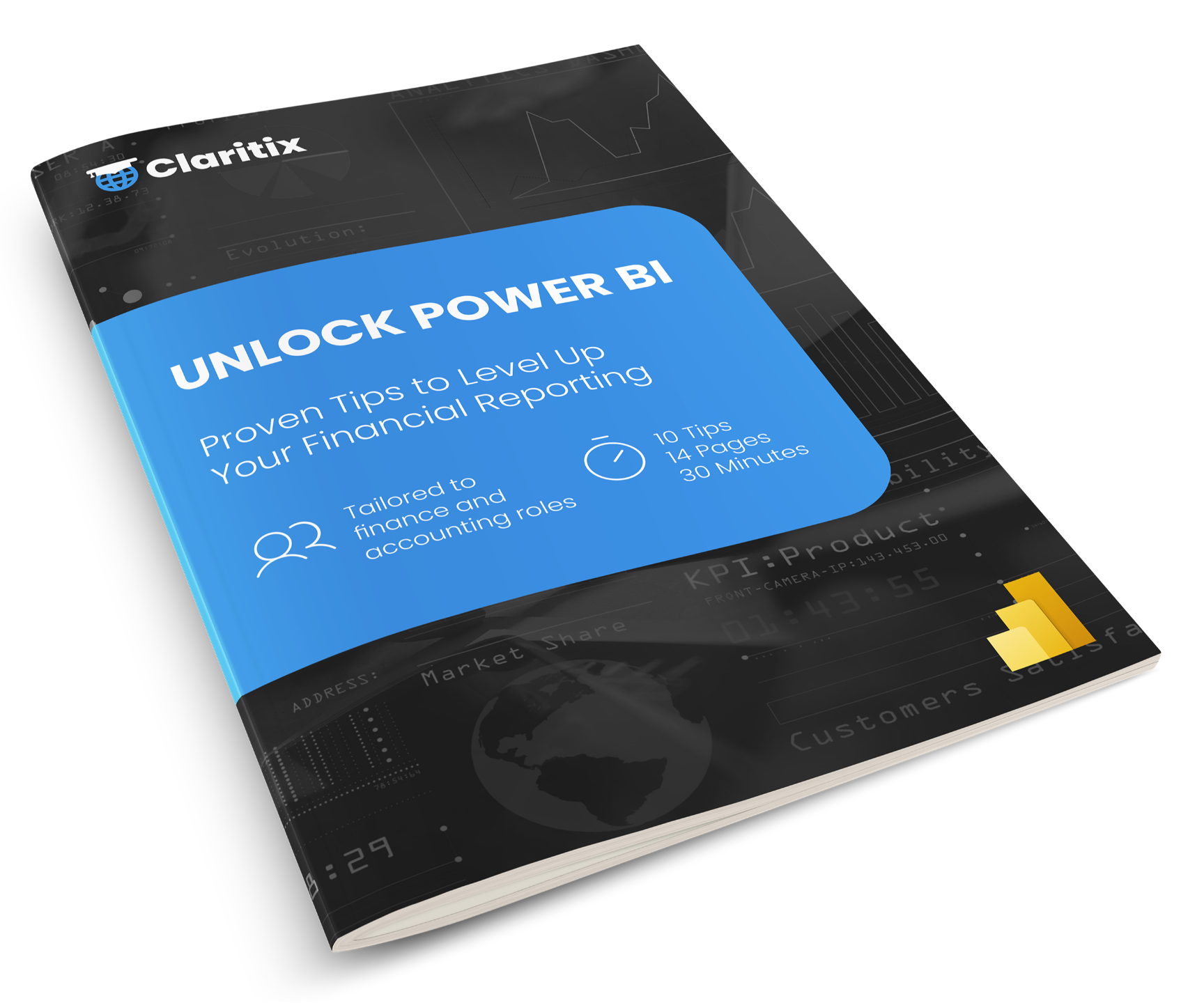
Subscribe to our newsletter to receive our Power BI Tips & Advice eBook straight to your Inbox!
By subscribing you agree to your data being stored and receiving occasional marketing emails.