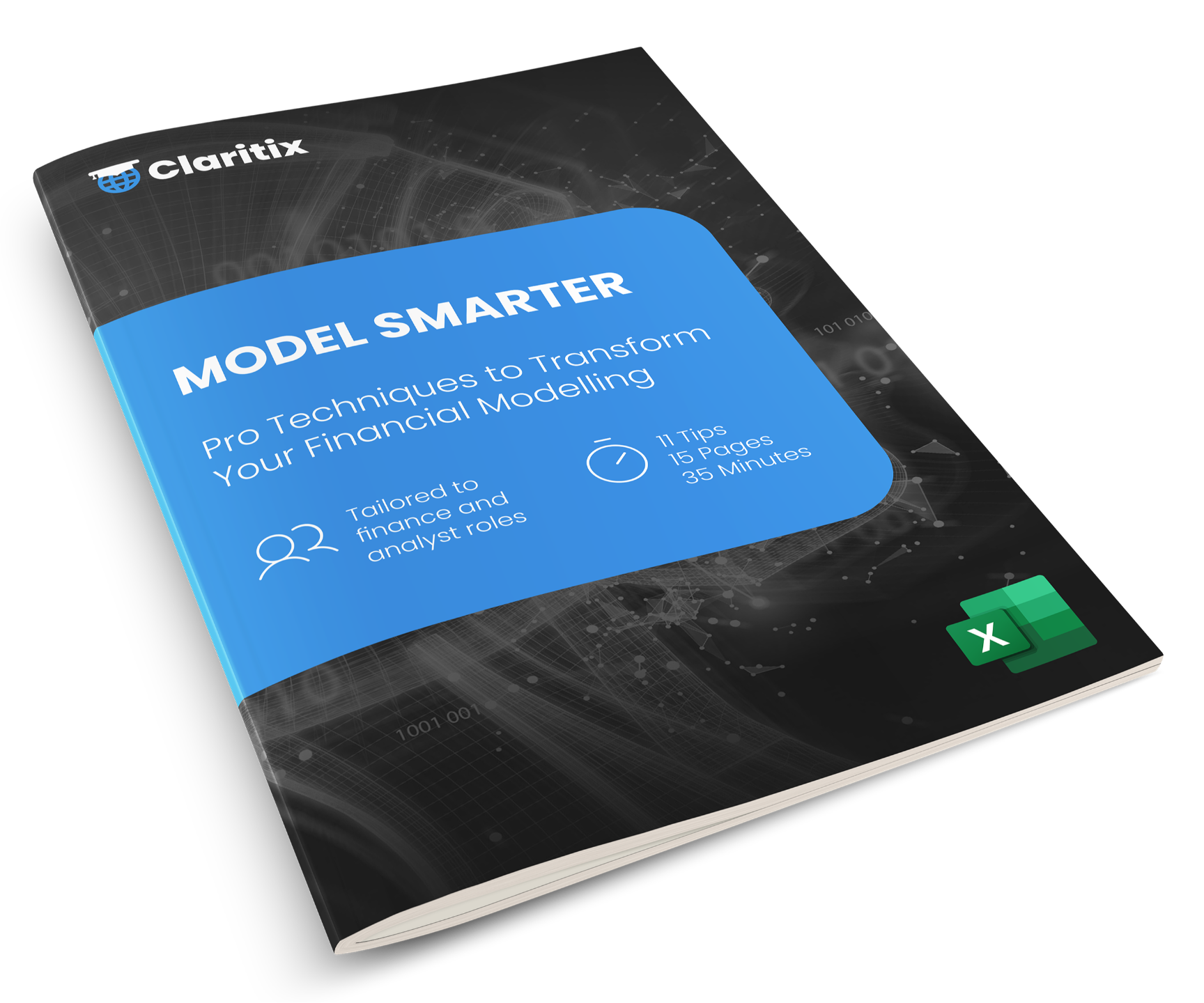Advanced Excel Course
Learn to transition your Microsoft Excel skills to Advanced and impress Management.
This course is for:
Accountants | Analysts | Consultants | Strategy

Target Audience
Analysts, Accounting & Finance professionals, Consultants, Strategists. Or anyone working in a commercial role.

Existing Ability Level
Beginner/Intermediate - those with a good grasp of Excel but who know there is still plenty out there for them to learn.

Objective
Raise your value by transitioning your Excel skills to an Advanced-level, learning the elements most relevant to your work.
What is Excel Analyst?
Excel Analyst will take the Excel skills of someone in a commercial role to an Advanced-level, teaching only what is most relevant, leaving out what’s not.
It’s been aimed in particular at Analysts, Accounting & Finance professionals, Consultants & Strategists, but has and will benefit many others from around an organisation. I've worked in each of the above roles, including teaching best practice modelling within the firm PwC, and have structured the course around what you really need to know.
The learning is set in a variety of commercial contexts that are realistic and challenging, but not overwhelming. This is through:
> Short video lectures and demos explaining the theory,
> High quality exercises to practice your new knowledge,
> Solution files & videos to check and recap your learning,
> Regular quizzes to test your knowledge.
For further information see the Course Overview below and the FAQs at the bottom of this page.
The course was great for explaining formula and their application in real life examples that apply to my work!
I’ll be recommending to colleagues at Facebook for sure!
Jenny, Business Strategy & Operations
Course Content
Excel Essentials
Functions, Formulas & Calculations
Data & Analysis Tools
Formatting & Views
Learning Subject Matter
Course Overview
Steep learning curve to transform your ability and productivity.
About
Excel Analyst is an intensive course aimed at unlocking the most powerful and relevant features of Excel for use in analyst, accounting & finance, consultant and strategy type roles. Content has been condensed from years of experience in these roles across a range of industries, as well as top tier modelling consulting.
Result
A step-change in the participants’s ability and productivity that would normally take considerable time to discover.
Format
The course consists of short video lectures covering the theory, challenging Excel-based exercises, solution files & videos to review the exercises and recap the learning, quizzes to test your learning, and supplementary materials to broaden your knowledge.
Requirements
Beginner to intermediate experience in the use of Excel. Whilst the course is challenging and there is a lot of content, it has been designed to build up knowledge as you progress through it so that no part should feel overwhelming.
Start learning for FREE with our Top 10 Excel Tips

Subscribe to our newsletter to receive our Top 10 Excel Tips eBook straight to your Inbox!
By subscribing you agree to your data being stored and receiving occasional marketing emails.