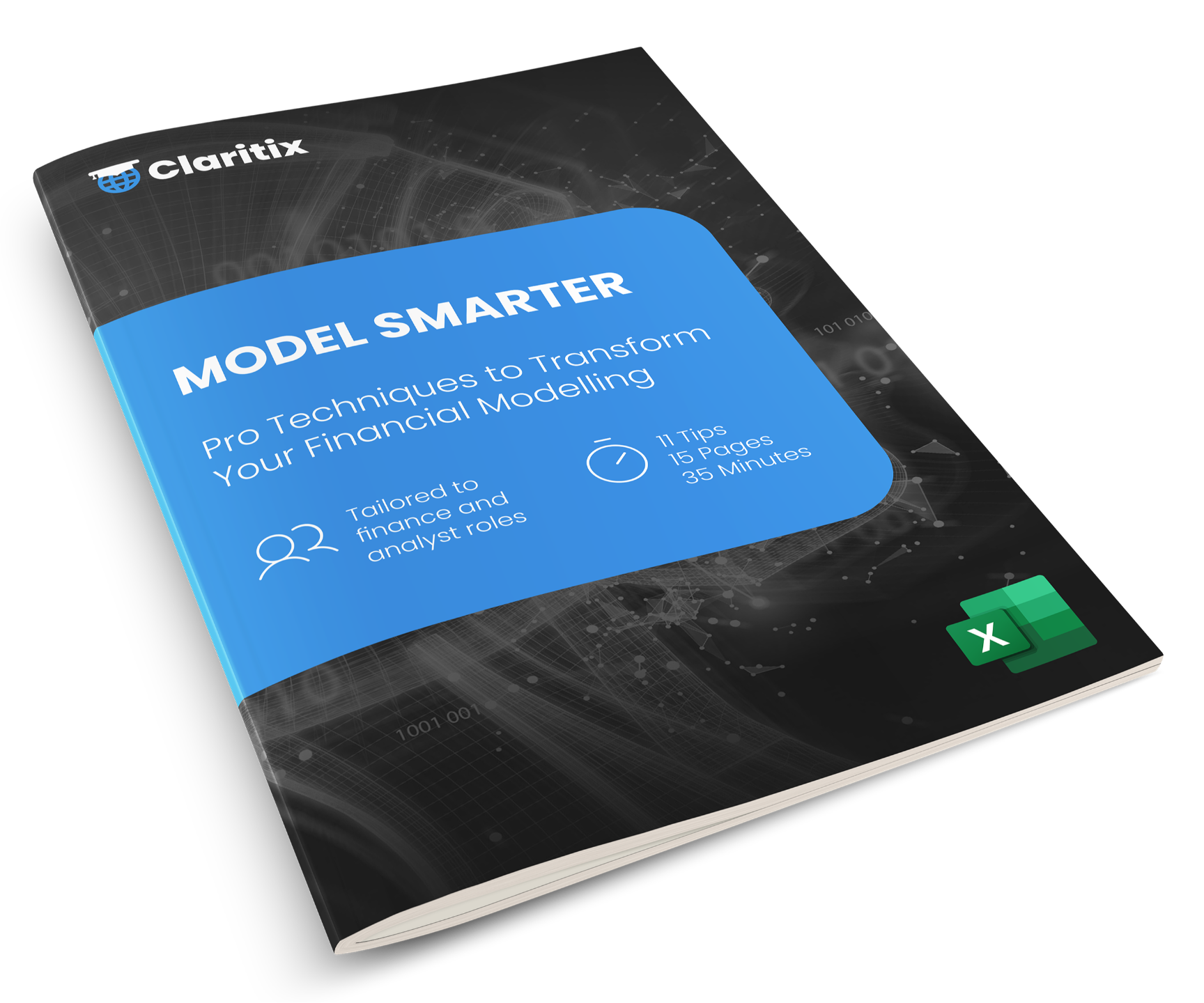This course is for
Accountants | Analysts | Consultants | Strategy

Target Audience
Analysts, Accounting & Finance professionals, Consultants, Strategists. Or simply those looking to model.

Existing Ability Level
Confident users - those comfortable with a range of functions, creating calculations, and who use Excel frequently.

Objective
Master the best practice principles, approaches and techniques for developing any model - transforming your value.
What is Excel Modeller?
Excel Modeller teaches the knowledge, skills and techniques used across the World’s top consultancies to approach the development of any Excel-based model.
It’s an Excel financial modelling course based around widely accepted best practice modelling techniques that are generic – meaning they can be applied to any model - and so benefits anyone with a need to develop a variety of models such as forecasts, budget files, cost allocation models, business cases, pricing models etc.
Whilst Analysts, Accounting & Finance, Consultants and Strategists usually fall into the above category, it can help people from various parts of an organisation, such as Operations, HR and Project Managers, to name a few.
The learning is wide-ranging, thorough and in some parts quite technical, but without being overwhelming. The course is taught through:
> Video lectures and demos explaining the theory,
> End-to-end model build for you to put your learning into practice,
> Solution files to check and recap with,
> Regular quizzes to test your knowledge.
For further information see the Course Content and Course Overview sections below.
Very informative and easy-to-follow Excel financial modelling training. Highly recommend for all levels of ability!
Khilan, Head of Strategic Planning
David Lloyd Leisure
Course Content
Modelling Basics
Model Design
Timeline, Flags & Timing Components
Outputs, Calculations & Inputs
Checks
Review & Testing
Using the Model
Must Knows
Tasks and Exercises
Course Overview
Deeply technical, best practice training to unlock value & potential.
About
Excel Modeller is an Excel modeling course aimed at those wanting to develop an extremely high-value and in demand skill set. The course draws upon years of experience in industry and top tier modelling consulting, developing a wide range of financial, operational and strategic models. It is based around best practice modelling theory and technique - recognised rules and guidelines for developing any Excel-based model. Its fundamental aim is to transform your value.
Result
The aim isn’t that the learner leaves an expert modeller - this only comes with experience - instead they will be left with a strong knowledge of the route to becoming one and the requisite modelling knowledge.
Format
The course consists of short video lectures covering the theory, demonstrations in Excel, an Excel-based model build as you progress through the course, solution files to review these practical elements and recap the learning, quizzes to test your learning, and supplementary materials to broaden your knowledge.
Requirements
Moderate to advanced experience in the use of Excel and formula construction, with the Excel Analyst course being a good precursor.

"I’ve always wanted to advance my Excel skills, and this course was excellent. It’s clearly structured, with a strong balance between theory and practical workshops that were easy to understand and apply.
I was able to implement changes from day one, and my models quickly became more refined and easier to navigate. I’ve gained greater confidence in both presenting models and using them to support business decisions.
I’d recommend this course to finance professionals with a solid level of Excel knowledge who want to take their financial modelling to the next level and produce high-quality, professional-looking outputs."
Claire Hankey, Head of Finance, Zigzag
Start learning for FREE with our Excel Modeling Top Tips
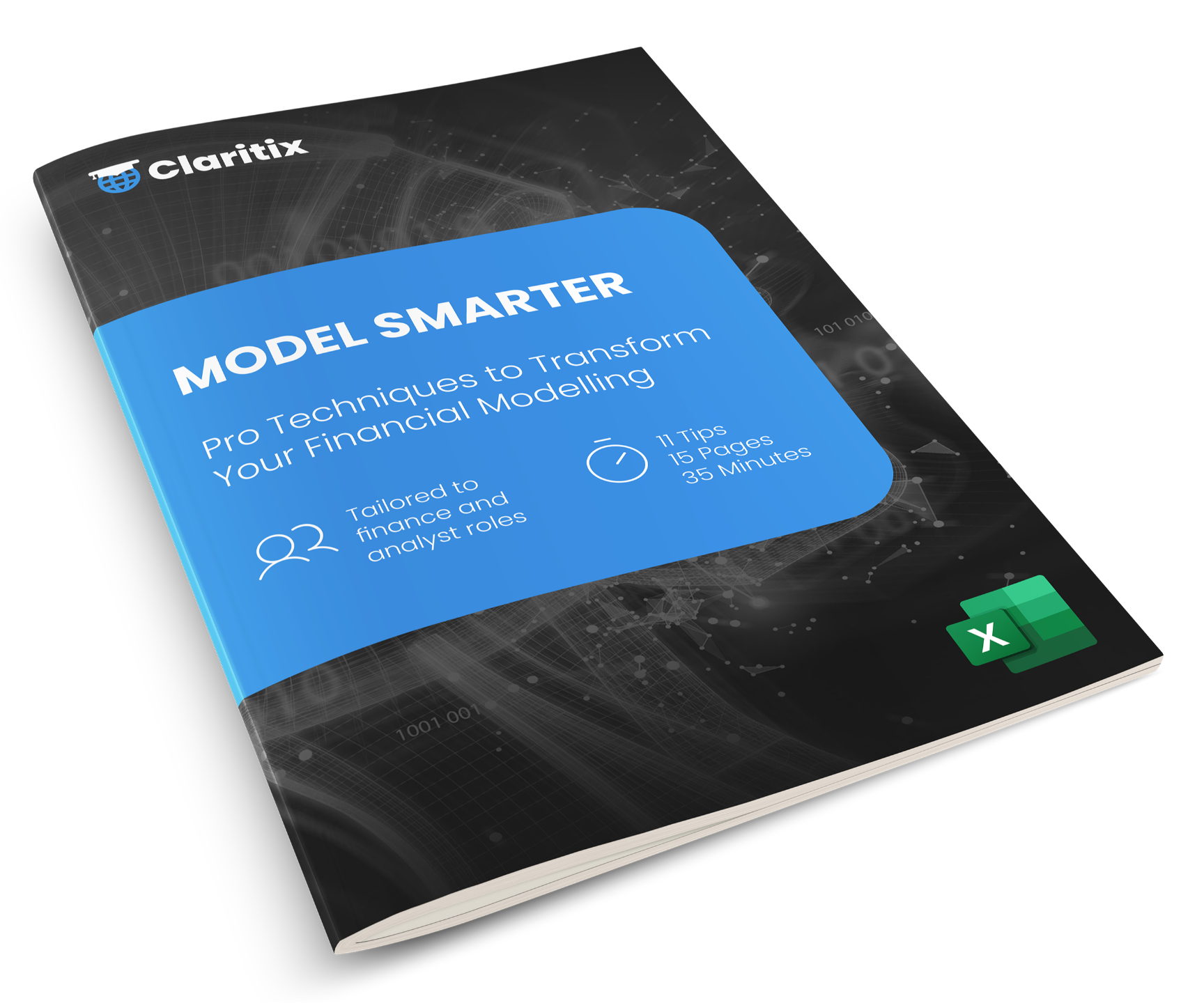
Subscribe to our newsletter to receive our Excel Modeling Top Tips eBook straight to your Inbox!
By subscribing you agree to your data being stored and receiving occasional marketing emails.